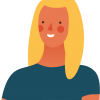How galactIQ works
HOW DOES galactIQ WORK?
SIGNING IN
As a teacher, you can log in to your personal galactIQ account on the website: galactiq.app.
THE EPISODES
Once you are logged in as a teacher you will see an overview of the different episodes.
YOUR STUDENTS
In addition, there is a "students" tab that provides an overview of all students in the group. Here you can see which students are logged into galactIQ and it provides the option to change the passwords of students.
PREPARING THE LESSON
Clicking on "intro" will provide a comprehensive overview of the episode's content. This gives the teacher the opportunity to prepare the episode.
STARTING A LESSON!
Once the lesson is prepared by the teacher and all students are logged in, it is time to start the lesson. Press the "bell" button and the lesson will automatically start in the right place for both the teacher and the students.
AN INTUITIVE STEP-BY-STEP PROCESS
Now that the episode has started, you as the teacher have the ability to set the pace of the lesson. Click "next" once the information has been conveyed or feel free to step back. Each slide provides enough information at the right time.
galactIQ TO THE RESCUE!
Should problems arise or do students have difficult questions, you can always click "help", where you will find a collection of information relevant to the slide in question.
AND ABOUT YOUR STUDENTS?
As a student, you log into the galactIQ.app website just like the teacher.
GO TO CLASS!
Once the teacher has started the lesson by pressing the "bell" icon, the student also gets the opportunity to press the "bell" icon.
THE STUDENT EXPERIENCE
Within the student's galactIQ environment is the ability to read information, watch videos and play quizzes.
Still not convinced? Or do you have any questions about galactIQ? If so, feel free to contact us via info@galactiq.app. Our team is ready to answer questions, or schedule a demo so we can walk through the use of galactIQ together through teams or zoom.