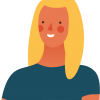Digital Creativity
About Digital Creativity
In the DIGITAL CREATIVITY section, teachers and students will go through a lot of fun and educative lessons, here are some examples:
“The VR race (v.1)”
In this lesson, students will learn about various Scratch techniques such as using the backpack to save and reuse code, understanding the X and Y axes for positioning objects on the screen, programming with position conditions (X and Y), and using an IF/THEN/ELSE block. They will apply these techniques to create a game called "The VR race (V.1)" where they will animate a sprite as a game background and program it to move based on user input. By the end of the lesson, students will have gained practical knowledge in Scratch programming and game design.
“The VR race (v.2)”
In this course, students will continue to work with Scratch programming techniques, specifically focusing on the X and Y axes and adding complex programming blocks. The project will involve creating a video game that includes multiple cars and backgrounds, with a focus on developing logical sequences of actions and cause-effect relationships. The lesson will also emphasize the importance of game layers and how to add traffic to the road. Additionally, students will learn how to create the illusion of depth in their game and use the IF-THEN-ELSE block to prevent the car from touching the grass. They will also program the car to bounce back when it comes in contact with the grass. Overall, students will gain practical experience in Scratch programming and game design.
“Master of controllers”
In this lesson, students will learn about the history and function of gaming consoles and use that knowledge to create their own controllers. They will use Scratch programming techniques such as X and Y positioning, key-pressed events, forever loops, and IF-THEN statements to move a sprite on the screen. They will then build their own controller using simple materials and connect it to Scratch to control their game. By the end of the lesson, students will have gained practical experience in Scratch programming and hardware connections, as well as a deeper understanding of gaming technology and its evolution over time.
“My own creation”
In this lesson, students will learn about various types of controllers and input devices used in gaming, such as joysticks, accelerometers, and tilt sensors. They will then use this knowledge to design and build their own custom controller, using materials and tools of their choice. They will also learn how to connect their controller to Scratch and use it to control their game. Throughout the process, students will develop their creativity, problem-solving skills, and ability to research and implement new ideas. Additionally, they will learn how to give constructive feedback and evaluate the effectiveness of their own and others' designs.
“The maze video game (v.1)”
In this lesson, students will learn about the overlap between different disciplines such as programming and robotics. They will create a maze video game and learn to paint a more complicated sprite or object than before. Additionally, they will learn to use the 'costumes' tab of their sprite or object more effectively.
About Digital Creativity
The Digital Creativity Planet is the confluence point of all the other planets in galactIQ. Here we unite what we have learned on the rest of the planets and mix it so that your students are able to understand, internalize and use their new skills in more interactive and creative projects.
The goal of the lessons on this planet is to give you and your students an even greater opportunity to expand your creative horizons, to explore variants in terms of programming, research and understanding of the online medium.
Systems integration
Another characteristic of this curricular path is the integration of different technological platforms with which we have already worked. GalactIQ will propose, for example, projects in which your students integrate a joystick made with LEGO WeDo 2.0. with their own video game created in Scratch.
The integration of different platforms is essential in understanding the technological environment and this planet will show them how Bluetooth technology works, iframes in web development and many other mix-and-match tools.