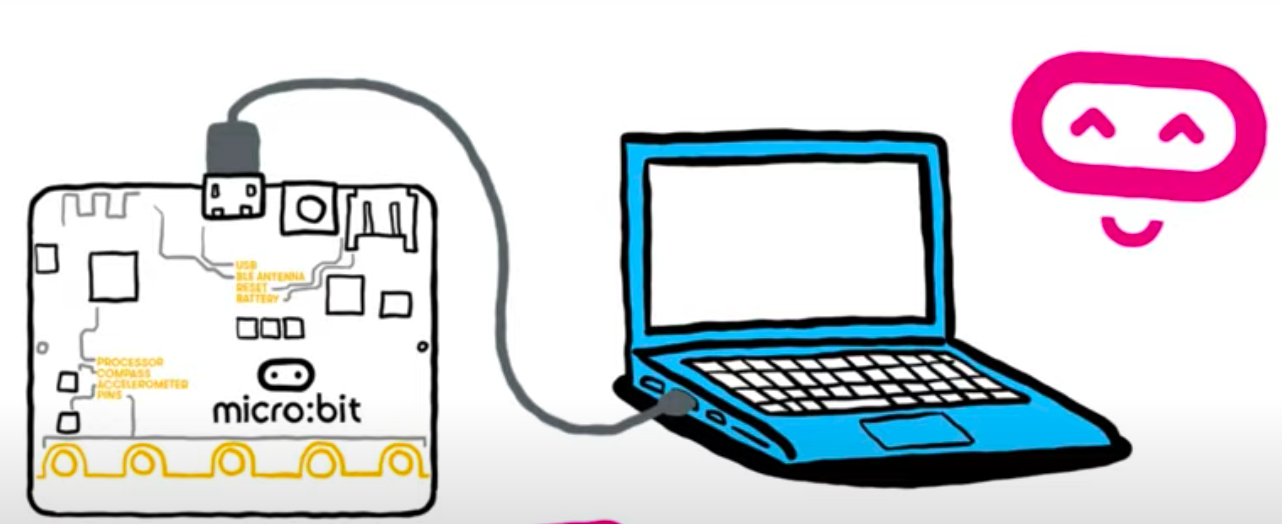Episode 1 8/24
Are you sure you want to leave this episode?
Yep!
Let's connect our micro:bit
The micro:bit needs power from the laptop, so we need a USB cable to connect it. You can also use the battery pack to provide the micro:bit with power, so you don't need a laptop to see it working. But for now, we'll connect our micro:bit to our laptop. Let the students do the following things:
- Connect the USB cable from the micro:bit to the laptop. Do you see the lights on the back of the micro:bit? It means it's working!