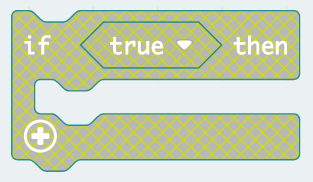Episode 1 12/24
Are you sure you want to leave this episode?
Yep!
'If ... then' block
An 'if ... then' conditional block is really important to create cool programs.
In the Paper-Scissors-Rock game, we are going to need to make conditionals to show one of the three elements on the LED screen... but let's first examine the block below:
1- The 'TRUE' part. Here is where you will add the condition, you can use the dropdown that you see or you can replace it with a conditional block by simply dragging and dropping it there (we'll see it in the next step).
2- Inside of the block, you will add the action blocks you want when the condition is met.